It is a handy place to direct chats that are tagged for followup and can also receive email from places like Ask a Librarian email forms. Each LibraryH3lp subscription includes unlimited use of 3mail at no additional charge. To get 3mail enabled for your account, visit the 3mail page in the webclient or the standalone 3mail app.
Here's a quick rundown of what's new...
Search!
We've added search to 3mail. 3mail search works much like Chat History search but against email metadata instead of chat metadata. By default, both message and subject are searched but you can restrict your search to only subject or body, with or without additional keywords. You can also use the attachment, tag, sender, recipient, and operator keywords to further restrict search and/or search over date ranges.
Download messages
All of the messages for your current search can be downloaded. You can select what message metadata you'd like included in the download. The file downloaded to your computer will be in comma-separated value (CSV) format, so you can use a spreadsheet program like Excel or Google Sheets to further analyze your mail.Mailbox settings
As part of a mailbox's settings, you can set up a name, signature and auto-reply (a.k.a. vacation).
If a signature is set for your mailbox, it will automatically be included in the message body of any reply or with forwarded messages.
For auto-replies, you can set a subject and message. If a subject is not provided, the sender's original subject will be used. You can optionally set a start day/time and/or end/time. When auto-reply is active on a mailbox, you'll be reminded at login time so that auto-replies are not accidentally left active.
Forms
The 3mail module now accepts form submissions, allowing you to build a custom form for your web page and submit the data collected from that form to 3mail.Custom Tag Kung-Fu
Delete, rename, search, and even hide your custom tags.
Notifications to other email addresses
Let's hypothetically say you don't use 3mail super heavily, and you are not in there each and every day. But you want some correspondence, such as from an email reference form, to go to 3mail rather than being locked in in any single individual's mailbox. How will you and other staff know when there is a new message waiting in 3mail?
Bring on notifications to external email accounts! This way, users can receive alerts in their personal (external) email accounts that there is a new 3mail waiting for attention. You can set enable these notifications in your webclient or 3mail preferences.
Other tasty bits and pieces
- Reply all and forward options now available for all emails.
- Easily print messages using the printer icon on each message.

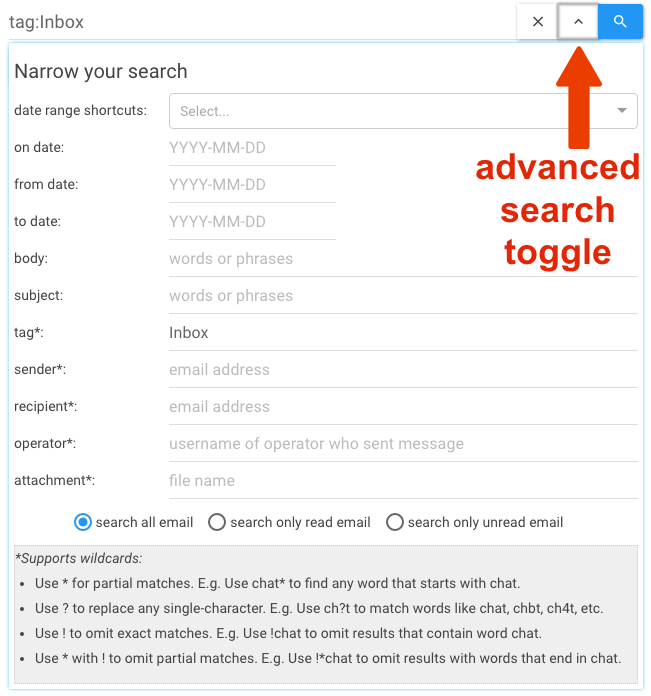

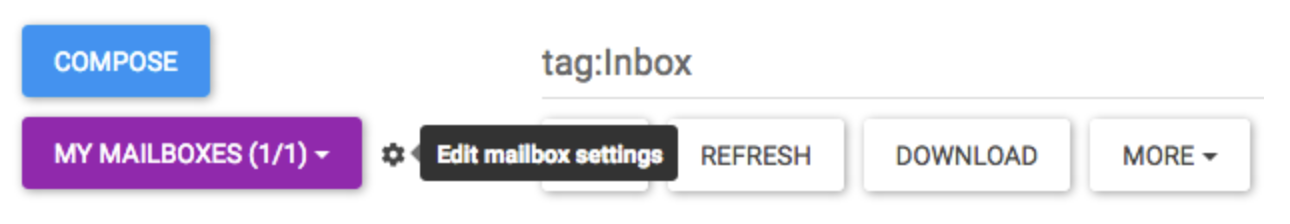







.png)


No comments:
Post a Comment