Have you ever wanted your staff to be able to see the presence for all the Libraryh3lp queues in your service at a glance? Or, have you ever wanted to be able to directly message a queue internally, from your buddy list?
Enter queue buddying!
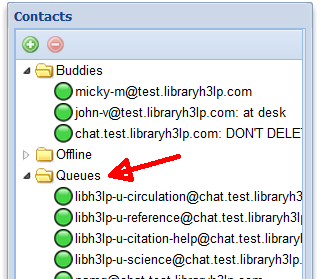
With your queues buddied, your staff can easily see the status of the queues across your entire service right in their buddy list, regardless of the chat client they use. And, they can IM those queues directly. This may be a handy way to check to make sure another queue is able to receive a transfer.
How to enable queue buddies
Queue buddying is integrated with Auto-Buddy in the admin site.
If you want to buddy ALL staff with ALL queues, the easiest way is to follow these steps:
- Sign into the admin site as your true top-level admin.
- View your users and queues in Tree View.
- Click Auto-Buddy.
- Buddy your queues.
- Say "yes" when prompted about Deep Buddy, which will flow down through any layers of hierarchy you have.
If someone chats a queue on which they are the only one available, they will receive back message not received.
More info:
- About Auto-Buddy
- About Hierarachy
- About Tree View







.png)



2 comments:
I auto-buddied all our Duke queues and it was a little overwhelming. For our general service, we've set up over 10 queues which is helpful for reporting, but doesn't help staff.
Is there a way to un-buddy all the queues? And what I'd really like to do is buddy all the Duke services and not all the queues. Can I select queues to buddy?
Thanks!
Hi Michael!
Currently through the admin site it's only possible to buddy all queues to all users and there is no "undo."
However, we can patch this up for you behind the scenes. Please let us know the names of the queues you want to *UN*buddy from everyone. We don't need usernames.
You can send the info to support@libraryh3lp.com
Post a Comment