- Nothing looks much different until at least one category exists in your account. Before there are any custom categories defined, tagging chats for later follow-up will continue to function as usual.
- Administrators can create categories with which operators can tag chats.
- Administrators can set things up so that operators are reminded to categorize the chats when they close the chat in the webclient.
- When at least one category exists, operators can tag chats with the available category or categories in addition to the usual "Tag for Follow-up."
Setting up and managing categories (administrators only)
Administrators can create, edit, and delete categories in the dashboard, Chat History page, or in the webclient for staffing. The management functions appear in the "Manage Categories" in the tagging dialog.
Administrators can also enable a reminder to all operators to tag chats when the operator ends the chat in the webclient.
 |
| Managing Categories as an administrator |
Tagging chats with categories (any operator)
Once an account admin has created at least one category, operators can categorize chats anywhere they have been able to use the original tag for follow-up option. This means categories are available for operators to use in:
- the webclient for staffing in active chats;

Tag chat in webclient for staffing - the webclient or dashboard, in the Chat History area;

Tag individual chat in bottom pane of Chat History - the chat management page used by those folks staff in a separate software client like Pidgin or Adium.

Tag chat in chat management page (for folks not using webclient for staffing)
Show me my tags
The tags for each chat will show up in the Tags column of the Chat History table. If the Tags column is hidden (which was the old default since not everyone uses tag for follow-up) and any of the chats displayed in the table have tags, you'll be asked if you'd like to reveal the Tags column in the table.
Here are some examples:
range:week tag:follow-up
Find chats over the last week tagged "follow-up".
tag:(follow-up,access) range:year
Find chats over the last year tagged either follow-up or access.
And you can combine other fields, use wildcards where supported, and use negation.
tag:*a* queue:*lib* from:2019-02-11 to:2019-03-31 queue:!*arch* operator:ref*
Find chats over that date range where there is a tag including the letter "a" by operators where the username starts with "ref" on queues including "lib" anywhere in the name, but excluding queues with "arch" anywhere in the name.
Note: tags are case-sensitive for searching.
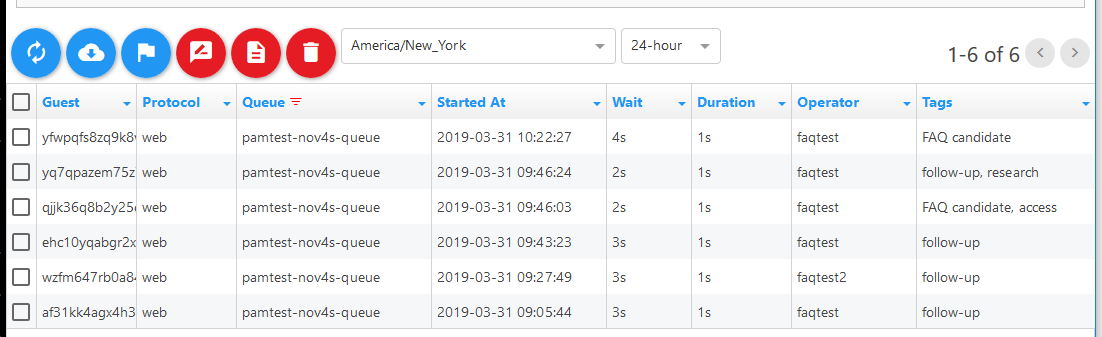 |
| Chats tagged with categories in Chat History table |
Search by tags
Tags and categories are incorporated into our powerful Chat History search interface. You can use the Advanced search form to create your search, or you can use the simple field labels and type the search out, power searcher style. |
| Searching over the last week for chats tagged with either "access" or "research". |
Here are some examples:
range:week tag:follow-up
Find chats over the last week tagged "follow-up".
tag:(follow-up,access) range:year
Find chats over the last year tagged either follow-up or access.
And you can combine other fields, use wildcards where supported, and use negation.
tag:*a* queue:*lib* from:2019-02-11 to:2019-03-31 queue:!*arch* operator:ref*
Find chats over that date range where there is a tag including the letter "a" by operators where the username starts with "ref" on queues including "lib" anywhere in the name, but excluding queues with "arch" anywhere in the name.
Note: tags are case-sensitive for searching.
Categorizing in bulk!
Additionally, Chat History has a new, special button above the table for tagging multiple selected chats simultaneously. For example, you might use transcript keyword search to locate a group of chats and then tag them all at once.
The bulk tagging dialog is a bit fancier if multiple chats are getting tagged because in such situations users will need to specify which tags are to be added to the selected chats and which tags should be removed from the selected chats (if a selected chat happens to have that tag).
 |
| Tagging multiple chats at a time in Chat History |








.png)



No comments:
Post a Comment